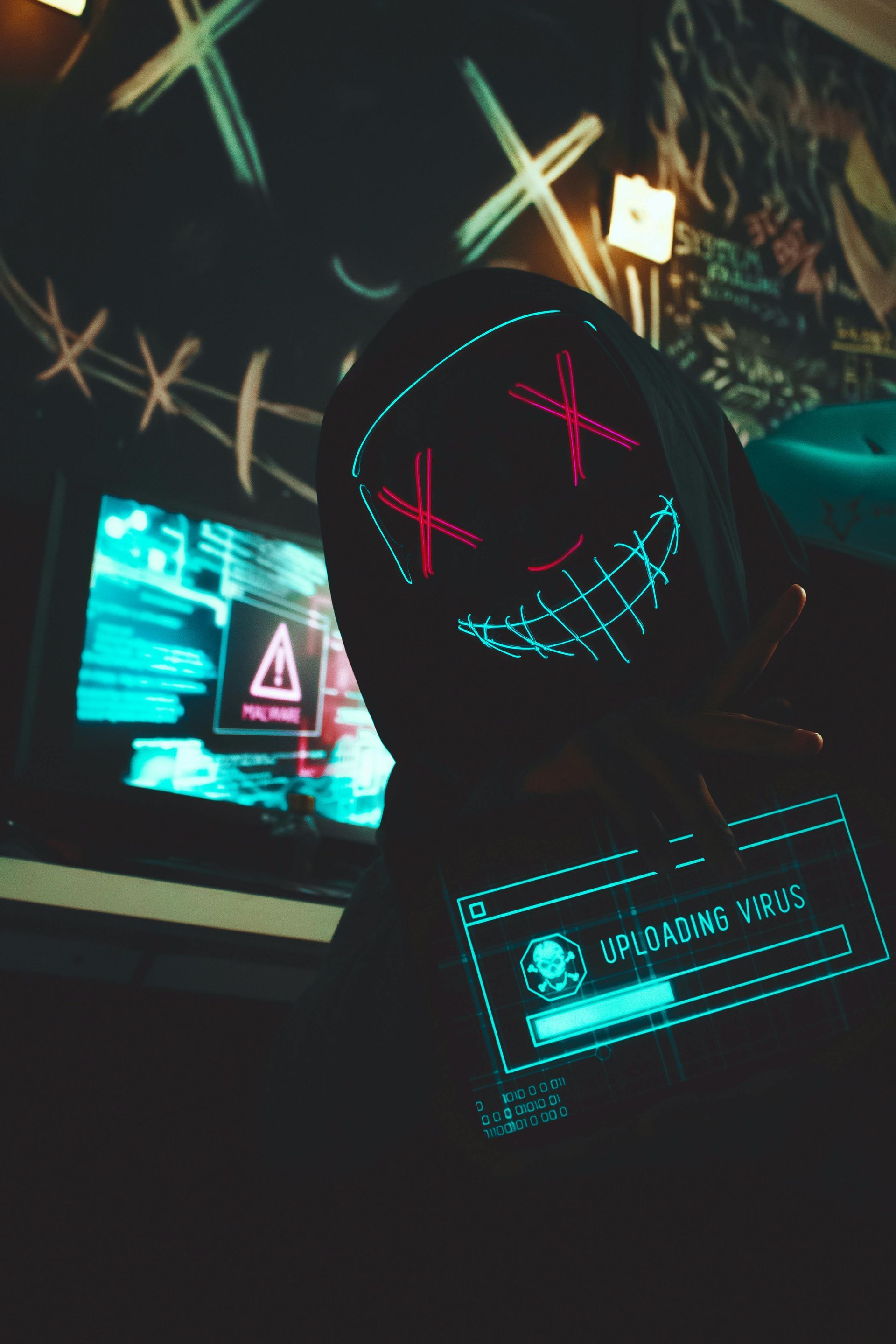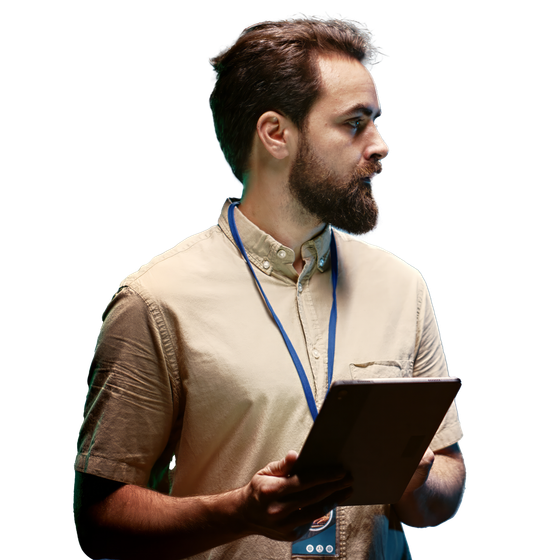October 21, 2024
In today’s rapidly evolving digital landscape, public organizations are more dependent on technology than ever before. Yet, as technology advances, so do the risks associated with its failure. Whether it’s a natural disaster, a ransomware attack, or an unexpected system failure, downtime can cripple operations, erode customer trust, and lead to massive financial losses. According to a leading Data Protection Trends Report, a staggering 85% of organizations experienced a ransomware attack, with nearly 40% seeing entire production data encrypted or destroyed. The question is no longer if a disaster will strike, but when. That’s where GOVonomy’s experienced comes in. GOVonomy provides public sector IT teams and organizations of all sizes with the tools and strategies needed to not only survive a disaster but thrive in the face of one. By evaluating an organizations' existing disaster recovery plan(or creating one for the client), GOVonomy can help organizations leverage best of breed Disaster Recovery as a Service (DRaaS) solutions, organizations can ensure they are always prepared for the worst. Here’s how GOVonomy helps organizations recover faster from disasters and stay ahead of potential threats. Key Steps for Effective Disaster Recovery 1) Plan Your Recovery Strategy Before disaster strikes, the key to a successful recovery lies in a well-thought-out plan. Not every organization has the capacity or in-house expertise to handle a disaster recovery (DR) process, and the complexity of modern IT environments often requires a more sophisticated approach. A strong disaster recovery plan should be tailored to an organization’s unique needs and should be aligned with business priorities. Key considerations when planning your recovery strategy: • Assess your risks: Understand the potential disasters your business may face, from cyberattacks to environmental hazards. • Evaluate your data and systems: Identify which business functions and systems are mission-critical, and which data needs immediate restoration in the event of a disaster. • Define your RTO and RPO: Recovery Time Objective (RTO) defines how quickly you need your systems up and running, while Recovery Point Objective (RPO) defines how much data loss your business can tolerate. • Select the right DRaaS partner: Not all DRaaS providers are created equal. Ensure your provider offers essential services like offsite virtual machine (VM) replication, one-click failover, and instant file-level recovery. Your provider should offer: • Offsite VM replication: Keeps an exact copy of your source VMs, allowing for faster disaster recovery. • One-click failover: Simplifies the recovery process by allowing instant failover to backup systems with minimal manual intervention. • Instant file-level recovery: Recovers important files quickly without needing to restore entire systems. GOVonomy offers: Customized strategies with offsite VM replication, one-click failover, and tailored backup solutions, helping organizations recover faster. 2) Execute in an Emergency: When disaster strikes, execution is key. Your disaster recovery plan must be activated immediately, and with the right DRaaS partner, this can be done with minimal disruption. GOVonomy’s cloud-based partner solutions ensure your systems and data are restored efficiently. Steps to take during an emergency: • Notify your DRaaS partner: In the event of an emergency, your disaster recovery partner should be immediately informed to initiate the failover process. • Recover to the cloud: In most disaster situations, recovering to the original infrastructure is not possible. In such cases, a reliable DRaaS provider like GOVonomy will spin up applications and data in their cloud infrastructure. • Failover processes: Veeam Backup & Replication (as an example) can recover VM replicas to the necessary restore points, shifting all input/output (I/O) processes to the replica. Partial vs. full-site failover: • Partial failover: Only select VMs are failed over and powered on based on the recovery plan. • Full-site failover: The entire site is restored using a pre-configured failover plan with boot orders and IP configurations. Common execution mistakes to avoid: • Encryption passwords and credentials: Ensure essential credentials, like encryption keys, are stored externally in a secure vault. Without access to these, backups may become useless. • Application groups and dependencies: Understand how different systems interact and ensure they are restored in the correct order to avoid failure. • Boot orders and firewall configurations: Misconfigured firewall settings or improper boot sequences can prevent key systems from functioning post-disaster. 3) Failback to Stay Ahead: Once the immediate danger has passed and your business is running again from a backup environment, the next crucial step is to failback to your primary infrastructure. This ensures that you are not permanently relying on disaster recovery resources and that your business can fully return to normal operations. Failback options with Veeam Backup & Replication: • Replica feedback: Synchronizes changes back to the production environment and gradually shifts processes from the replica back to the primary infrastructure. • Reverse seed load: Transmits a backup chain of restored workloads to the production environment, with minimal downtime during the process. This is ideal for large workloads or cases where bandwidth is limited. Benefits of failback: • Minimize downtime: With Veeam’s Instant Recovery, downtime during failback can be minimized by using scheduled windows for data transfer. • Ensure data consistency: Throughout the failback process, Veeam ensures application and data consistency, allowing businesses to return to normal operations seamlessly. Contact GOVonomy to learn more about the Veeam DRaSS solution. 4) Documentation and Analytics: After a disaster recovery event, the work isn’t done. One of the most important steps is to analyze and document the entire process to understand what went right, what went wrong, and what can be improved for the future. This is an essential part of refining your disaster recovery strategy and ensuring smoother recoveries in the future. Post-disaster recovery steps: • Document the disaster event: Record the cause of the disaster, the systems affected, and how the recovery plan was executed. • Assess recovery performance: Measure how well the recovery plan worked by evaluating RPOs and RTOs. Did systems boot in the correct order? Were there any delays or unexpected issues? • Update the DR plan: Make any necessary changes to your disaster recovery plan based on the findings of the post-disaster analysis. This might include adding new failover protocols or adjusting the recovery process based on any gaps identified. • Conduct regular testing: Ensure your team is continuously prepared by conducting at least quarterly tests of your disaster recovery plan. This Four-Step Backup Process and Rapid Recovery Force ensure organizations are always prepared for recovery. With geo-redundant data centers, continuous readiness reporting, and 24/7 recovery support, GOVonomy keeps businesses ready to recover at a moment’s notice. Disaster recovery is more than just a backup plan – it’s a business continuity strategy. Choosing the right partner can make the difference between a smooth recovery and a prolonged downtime that impacts both revenue and reputation. GOVonomy provides: • No Risk, Free Disaster Recovery evaluation and consultation. • DRaaS: Market-leading technology solutions ensuring secure, efficient data recovery. • Customized DR strategies: Tailored recovery solutions based on your business’s unique needs. • Expert support: Certified disaster recovery experts available 24/7 through GOVonomy’s Rapid Recovery Force. GOVonomy’s Four-Step Backup Process includes: 1. Complete data map and inventory: Identifying and securing all critical data. 2. Custom data recovery plan: Developing a plan tailored to your organization’s recovery needs. 3. Secure geo-redundant backup: Protecting data in multiple locations to ensure availability. 4. Continuous readiness reporting: Keeping clients informed of their recovery readiness through regular updates. The Importance of Regular Testing: o disaster recovery plan is complete without regular testing. If your team is unprepared or your systems haven’t been tested, the chances of smooth recovery diminish. GOVonomy emphasizes the need for quarterly tests, ensuring your team is fully trained and able to execute the recovery plan under pressure. Key aspects to test: • System dependencies: Ensure that all systems, applications, and services are restored in the correct order. • Data integrity: Test the integrity of restored data to avoid restoring corrupted or incomplete files. • Remote access: Ensure employees can access restored systems remotely, as many disasters will require teams to work offsite. Disaster recovery is about more than just getting systems back online – it’s about safeguarding the future of your organization and citizen stakeholders. With GOVonomy as your partner, you can ensure that your organization is always ready to recover, minimizing downtime, protecting data, and ensuring business continuity. GOVonomy ensures public sector organizations can face disasters head-on with confidence and resilience. When disaster strikes, having the right plan and the right partner in place can mean the difference between chaos and calm. Prepare for the worst, but with GOVonomy, recover better than ever. Contact GOVonomy today.